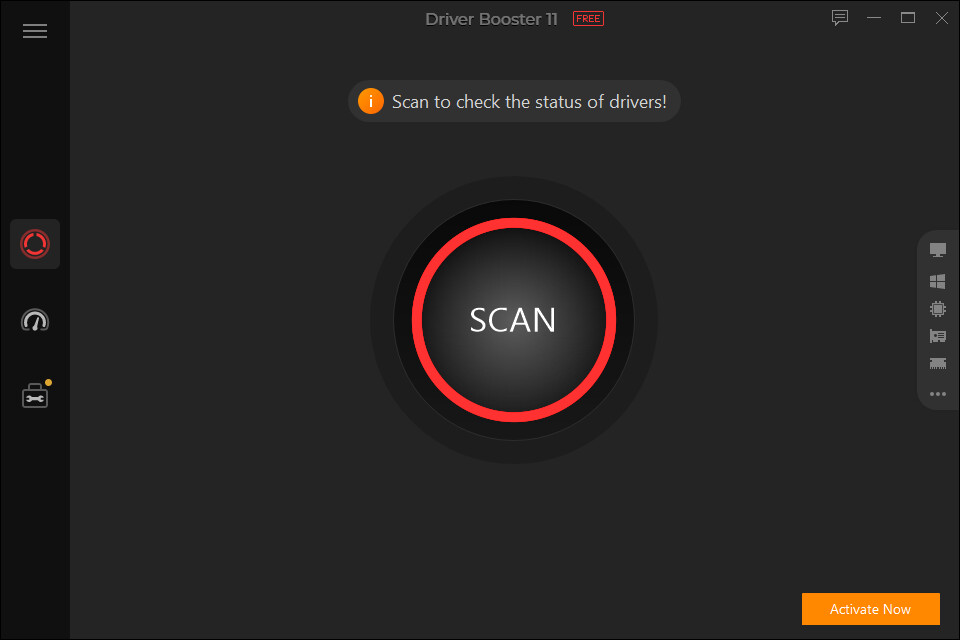In the world of computer maintenance, one aspect that often goes overlooked is ensuring that your device drivers are up-to-date. Whether you’re a tech-savvy user or just someone who uses a computer for everyday tasks, outdated or malfunctioning drivers can lead to a host of issues, from system crashes to hardware problems. This is where IObit Driver Booster 10 PRO comes to the rescue.
Explaining the Genre – Driver updater software falls into a unique genre of PC utilities. These programs specialize in identifying outdated or missing drivers on your computer and seamlessly updating them. This genre is crucial because, in today’s fast-paced tech environment, hardware manufacturers frequently release driver updates to improve performance, compatibility, and security. Ignoring these updates can result in a host of issues, as we’ll soon discover.
Release Date and Platform Compatibility – The much-anticipated IObit Driver Booster 10 PRO made its grand debut on October 21st, 2022. It was released for Windows, catering to the vast majority of PC users. Its compatibility with the Windows operating system ensures that a wide range of users can benefit from this powerful tool.
Key Features of IObit Driver Booster 10 PRO
Now, let’s delve into the key features that make IObit Driver Booster 10 PRO stand out among driver updater software:
- Scan and Update Drivers Really Fast: Have you ever experienced frustrating system crashes, screen freezes, or device malfunctions? IObit Driver Booster 10 PRO quickly scans, downloads, and installs the necessary drivers, even when you’re offline, ensuring your PC and external devices run smoothly.
- 9.5 Million+ Certified Drivers Always Ready: With a vast driver database supporting over 9.5 million devices and drivers from 1200+ major brands, IObit Driver Booster is your go-to solution for finding the right driver match. These drivers are officially sourced from hardware manufacturers and have passed rigorous tests, including the Microsoft WHQL and IObit tests.
- 75% Less Crashes, Freezing, and PC Issues: Say goodbye to common Windows issues like sound problems, video glitches, and Wi-Fi connectivity hiccups. IObit Driver Booster 10 PRO includes built-in tools to resolve these issues and enhance your system’s performance.
- Perfectly Safe Display Driver Uninstaller: For those seeking a clean driver installation or upgrading their GPU, IObit Driver Booster provides a safe and stable display driver uninstaller. It ensures the removal of all traces of previous drivers, guaranteeing a fresh start.
- Faster and Easier Driver Updating: IObit Driver Booster maintains its user-friendly “one-click” interface, making driver updates a breeze. Plus, the scanning and installation process is now even faster. If you demand real-time updates, the Auto Driver Update feature keeps you up to date.
Why do you need Driver Booster to update drivers?: This question may arise. IObit Driver Booster simplifies the process of updating drivers, eliminating the hassle of manually searching for updates.
- Clean Problematic Display Driver: It offers a fully clean uninstall and reinstall option for graphics card drivers, ideal for users who require a fresh start or are switching GPUs.
- Reduce Device Issues: If your hardware devices like printers, scanners, or speakers aren’t functioning correctly, IObit Driver Booster can identify and fix issues stemming from broken, unmatched, or outdated drivers.
- Free PC Game Boost and Optimizer: Gamers will appreciate the Game Ready Driver detection feature, optimizing the gaming experience. It ensures that NVIDIA GeForce Game Ready drivers WHQL or AMD Radeon Software Adrenalin Edition are always up-to-date for smooth gameplay.
- Improve System Performance: For those experiencing frequent system slowdowns or crashes, IObit Driver Booster can quickly diagnose and address driver-related issues, saving you valuable time compared to manual troubleshooting.
- Auto-Create System Restore Point: To provide peace of mind, IObit Driver Booster allows you to create a system restore point before any significant updates. This ensures you can easily revert to a previous state if needed.
User Experience and Interface – IObit Driver Booster 10 PRO maintains its commitment to user-friendliness, with an intuitive interface designed for users of all levels. Users have reported a seamless experience, appreciating the simplicity and efficiency of the “one-click” driver update process.
Conclusion
In a digital world where devices and software evolve rapidly, keeping your drivers up to date is paramount. IObit Driver Booster 10 PRO not only simplifies this process but also enhances your PC’s stability and performance. Don’t let outdated drivers hinder your computing experience; invest in IObit Driver Booster 10 PRO for a smoother, hassle-free experience.
FAQs about IObit Driver Booster 10 PRO
Q: Can IObit Driver Booster 10 PRO be used by beginners?
Yes, IObit Driver Booster 10 PRO is designed with a user-friendly interface, making it suitable for users of all levels.
Q: How often should I update my drivers with this software?
It’s recommended to update your drivers regularly, especially when you notice performance issues or encounter hardware problems.
Q: Is IObit Driver Booster 10 PRO compatible with all Windows versions?
Yes, it is compatible with various Windows versions, ensuring broad accessibility.
Q: What benefits does a 1-year license offer?
A 1-year license ensures you receive regular updates and support, keeping your drivers and PC in top shape throughout the year.
Q: Can I trust the driver sources provided by IObit Driver Booster?
Absolutely. The drivers come from original hardware