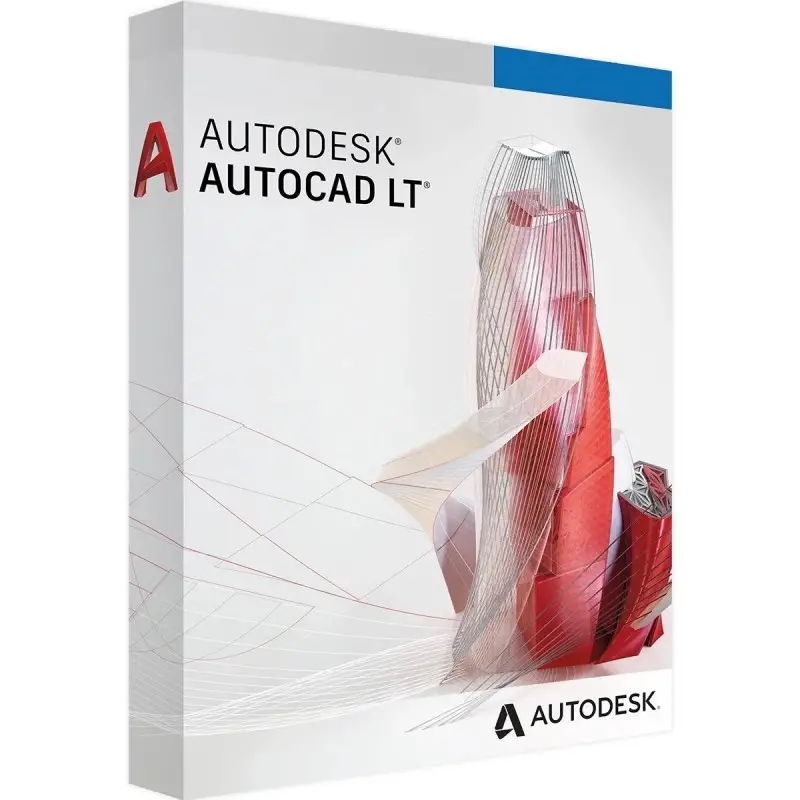AutoCAD for Mac 2024 has arrived, bringing with it a slew of exciting enhancements and features that promise to revolutionize your design experience. In this article, we’ll delve into the key improvements that boost performance, facilitate collaboration, and introduce time-saving automation. Notably, AutoCAD for Mac 2024 is now fully compatible with both Intel and Apple Silicon architectures, including M1 and M2 chips, promising up to double the performance compared to its predecessor.
Markup Import and Markup Assist – One of the standout features of AutoCAD for Mac 2024 is Markup Import and Markup Assist. These tools leverage machine learning to identify markups within your drawings, reducing manual effort. Whether your markups are in a PDF, PNG, or JPEG file, AutoCAD can overlay them seamlessly. For instance, if you have a PDF drawing with text and revisions, Markup Import can overlay the revised version onto the original, ensuring effortless integration. Markup Assist even recognizes instructions within markups, such as move, copy, or delete, streamlining your workflow.
AutoCAD for Mac 2024 Exclusive Updates
AutoCAD for Mac 2024 introduces exclusive updates to the Trace environment. Now, you can benefit from features like Drawing Background and Faded Markup settings, enhancing your drawing experience further.
Smart Blocks Placement – Streamlining your workflow, AutoCAD for Mac 2024’s Smart Blocks Placement automatically predicts the position of the next block based on your previous insertions. This reduces the number of clicks and saves valuable time during the design process.
Trace Updates – The Trace environment continues to improve with the addition of the COPYFROMTRACE command and new settings controls. You now have more control over overlay effects, geometry in trace, drawing background, and faded markup, providing a more efficient and customized drawing experience.
3D Color Background Application Preference Updates – In AutoCAD Preferences, the Look and Feel tab now offers settings to customize the background color for 3D visual styles. This enhancement allows you to personalize your workspace according to your preferences, enhancing your overall design experience.
3D Connexion Device Support – AutoCAD for Mac 2024 introduces support for 3Dconnexion devices, providing an intuitive way to reorient and navigate your model’s view. With its pressure-sensitive controller cap, this device offers flexibility and precision in model manipulation, particularly in 3D visual styles.
New Language Support: Italian and Spanish – AutoCAD for Mac now supports Italian and Spanish languages, making it accessible to a broader audience. Users can easily switch between languages in the Application Preferences dialog, further enhancing the inclusivity of the software.
Downloading and Getting Started – To explore these exciting features, head over to your Autodesk Account and download AutoCAD for Mac 2024 or AutoCAD LT for Mac 2024 today. Discover how these enhancements can elevate your design workflow.
One-Year Time License vs. Subscription – When choosing between a one-year time license and a subscription, consider your specific needs. A one-year time license provides flexibility, allowing you to use the software for a defined period without ongoing payments. On the other hand, a subscription offers continuous access to updates and support. Assess your design requirements and budget to determine which option aligns better with your goals.
Conclusion
AutoCAD for Mac 2024 is a game-changer for designers and architects, with its compatibility with Apple Silicon, machine learning-powered markups, and customizable preferences. Whether you’re an existing AutoCAD user or new to the software, these enhancements will undoubtedly streamline your design process and boost your productivity.
FAQs Autodesk AutoCAD for Mac 2024
Q: How do I switch between languages in AutoCAD for Mac 2024?
A: You can switch languages in the Application Preferences dialog, and you’ll need to restart AutoCAD for Mac to see the language change take effect.
Q: What are the benefits of using Markup Import and Markup Assist in AutoCAD for Mac 2024?
A: These features leverage machine learning to identify markups, reducing manual effort and streamlining the integration of revisions and instructions into your drawings.
Q: Can I use 3Dconnexion devices with any visual style in AutoCAD for Mac 2024?
A: No, 3Dconnexion devices work specifically in 3D visual styles, providing precise control and navigation.
Q: How does Smart Blocks Placement in AutoCAD for Mac 2024 save time?
A: It predicts the position of the next block based on your previous insertions, reducing clicks and speeding up the design process.
Q: What are the performance benefits of AutoCAD for Mac 2024’s compatibility with Apple Silicon?
A: AutoCAD for Mac 2024 runs natively on Apple Silicon, including M1 and M2 chips, which can increase overall performance by up to two times compared to the previous version.