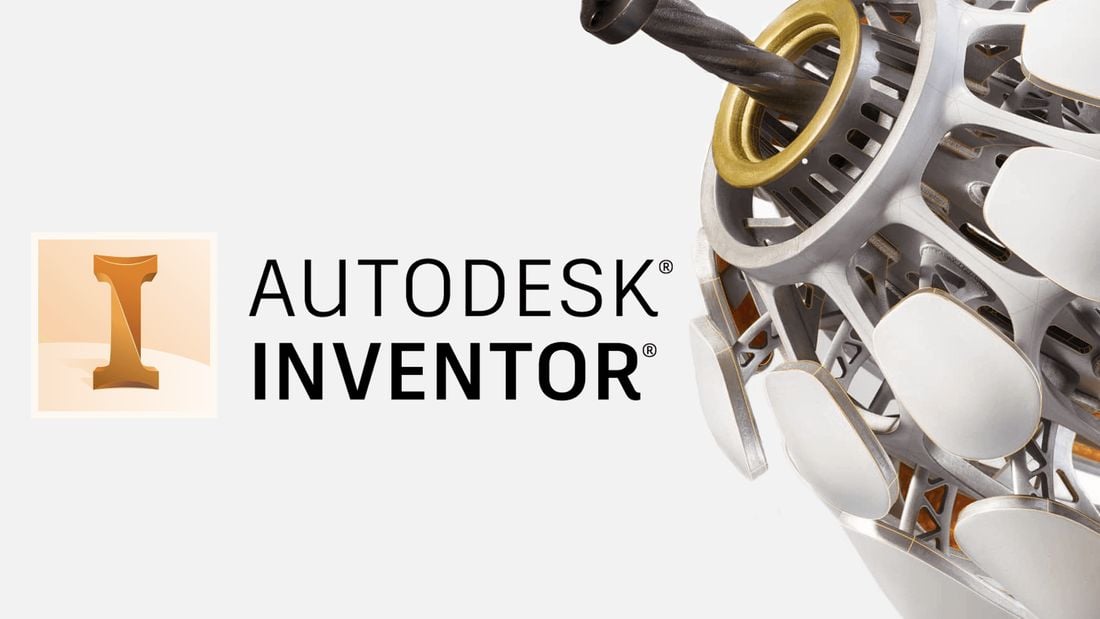Are you a student pursuing a career in engineering or design? If so, you’ve likely heard of Autodesk Inventor Professional 2023 Student Edition for Windows. In this article, we’ll explore what Autodesk Inventor is, its remarkable features, where you can download it as a student, and why it’s a must-have tool for your educational journey.
- Introduction
- Explaining Autodesk Inventor
- Key Features of Autodesk Inventor Professional 2023
- Conclusion
- FAQs about Autodesk Inventor Professional 2023 Student Edition for Windows
Introduction
Autodesk Inventor Professional 2023 Student Edition for Windows is a game-changer for students and educators in the field of mechanical design and product simulation. It offers a robust set of tools and features, making it an indispensable companion for those aspiring to excel in these domains.
Explaining Autodesk Inventor
At its core, Autodesk Inventor is a 3D CAD (Computer-Aided Design) software that provides professionals and students with the means to create, document, and simulate mechanical designs. It stands out for its:
- Powerful Blend of Design Capabilities: Autodesk Inventor boasts a unique blend of parametric, direct, freeform, and rules-based design capabilities. This diversity empowers users to approach design challenges from multiple angles, ensuring flexibility and innovation.
- Integrated Design Tools: The software includes a comprehensive suite of integrated tools for various aspects of design, including sheet metal, frame design, tube and pipe, cable and harness, presentations, rendering, simulation, and even machine design. This means you can tackle a wide range of projects without needing additional software.
- TrustedDWG Compatibility: Autodesk Inventor supports TrustedDWG, a proprietary technology that ensures compatibility with other Autodesk products. This seamless integration simplifies collaboration and data exchange.
- Model-Based Definition (MBD) Capabilities: MBD allows you to embed manufacturing information directly within the 3D model. This streamlines the manufacturing process, reduces errors, and enhances communication throughout the production chain.
Key Features of Autodesk Inventor Professional 2023
Let’s delve deeper into the key features that make Autodesk Inventor Professional 2023 a standout choice for students:
- Parametric, Direct, Freeform, and Rules-Based Design – Autodesk Inventor combines these design approaches, providing the freedom to create designs that are both precise and innovative. Whether you prefer the predictability of parametric design or the creativity of freeform design, this software has you covered.
- Integrated Design Tools – From creating complex sheet metal designs to designing sturdy frames or managing cable and harness systems, Inventor simplifies these tasks. Plus, you can create stunning presentations, realistic renderings, and run simulations to test your designs’ real-world performance.
- TrustedDWG Compatibility – Working with other Autodesk users? You won’t run into compatibility issues. TrustedDWG ensures that your designs can seamlessly integrate with other Autodesk products, fostering collaboration and efficiency.
- Model-Based Definition (MBD) – With MBD, you can add manufacturing information directly to your 3D models. This not only reduces the need for 2D drawings but also enhances communication between design and manufacturing teams.
Availability for Students
The best part for students and educators is that you can access Autodesk Inventor Professional 2023 Student Edition for Windows for free! Autodesk offers one-year educational access to their products and services, and you can renew it as long as you remain eligible. This means you can continue to sharpen your skills throughout your academic journey.
Conclusion
In summary, Autodesk Inventor Professional 2023 Student Edition for Windows is a software gem that every aspiring engineer or designer should have in their toolkit. Its powerful design capabilities, integrated tools, compatibility, and MBD features make it an essential companion for students. With free educational access, there’s no reason not to explore the possibilities that Autodesk Inventor offers for your future in mechanical design and product simulation.
FAQs about Autodesk Inventor Professional 2023 Student Edition for Windows
Is Autodesk Inventor Professional 2023 Student Edition really free for students?
Yes, Autodesk offers free one-year educational access to this software, and you can renew it as long as you remain eligible.
Can I collaborate with others who use different Autodesk software?
Absolutely! Autodesk Inventor is compatible with TrustedDWG, ensuring seamless collaboration with users of other Autodesk products.
How does Model-Based Definition (MBD) benefit my design process?
MBD allows you to embed manufacturing information directly in your 3D model, streamlining the manufacturing process and reducing errors.
Are there any limitations to the Student Edition compared to the professional version?
The Student Edition is tailored for educational use but provides access to most of the professional features, making it an excellent learning tool.
What are some resources for learning Autodesk Inventor effectively?
Autodesk provides a wealth of tutorials, documentation, and forums to help you master the software and advance your design skills.